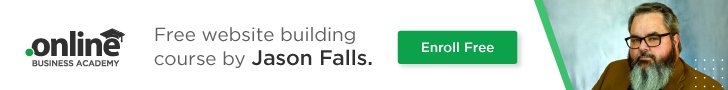How To Build A Website For Free – A Complete Guide With 50 Resources
How to build a website for free? This question troubles a lot of entrepreneurs.

We are in a digitally bound era where businesses are looking for ways to go online and connect with their customers. Building a great website is a stepping stone to building a strong online presence.
In addition to giving you an online presence, a website goes a long way in bolstering your credibility and providing your customers and prospects with immediate access to your business and its offerings.
The process of developing a website goes through multiple phases, each of which is a building block for the following stage. Ensuring that all the elements are taken care of is crucial to building a successful website.
In this article, we’ll look at ‘how to build a website’ from multiple angles such as:
- How do you build a website for free (without breaking the bank)
- How easy is it to build a website from scratch
- What are some of the best and easy to use website builders
- What does website planning mean
- How can you design your own website
- Checklist – What do you need to build a website from scratch
How Do You Build A Website For Free (Without Breaking The Bank)
When it comes to building a website, many fall into the trap of opting for costly options or expensive agencies for it.
However, once you know of all the elements that make for a good website, you can build your website without breaking the bank. While it’s not possible to build a fully-functional website for free, it doesn’t necessarily have to be an expensive affair.
Mentioned below are elements that make for a great website:
1. Domain Name
To build a website, the first thing you would need is a domain name. Your domain name is your brand’s identity on the Internet. It’s the address that they’ll type in the search bar to visit your site.
One of the best ways to ensure you’ve got the right domain name is to check if it meets the following criteria:
- It is short
- It is meaningful
- It is global
- It is brandable
- It is relevant
New domain extensions such as .ONLINE can help you get a domain name that addresses all the points mentioned above. Also, since these domain extensions are still relatively new, the chances of you finding the domain name of your choice on them are highly likely.
2. Web Hosting
Besides having a domain name, you would also need web hosting for your site. Web hosting is the service to host and store your site files on a secure server so that it’s always accessible for visitors to read and browse.
Many website builders provide free web hosting but it comes with limited bandwidth and storage. So, for more bandwidth and storage capacity you could also opt for paid options.
You can easily find reliable and affordable web hosting services but make sure they come with the following benefits when picking one:
- Domain name with SSL
- One-click-install for WordPress
- Custom email accounts
- Unlimited bandwidth
- Customer Support
3. Website Platform
When it comes to choosing a website platform you can either use any small business website builder or a content management system (CMS). Even though both provide great features, they offer different kinds of experiences of creation and management of a website.
Website builders offer great features like hosting, building tools, domain registration, SSL certification, etc. However, the flexibility provided is low, for instance, you can’t add custom code.
On the other hand, a CMS provides great content management features, advanced functionality, and even customization options to build complex sites. When opting for CMS, do consider the ease of use, security, customizability, and pricing.
4. Website Theme
The next step in “how to build a website for free” is choosing the right theme. Themes are made of templates, images, modules, global content, etc. that help in controlling your site’s design.
Most website builders have a lot of free themes available, and even options relevant to every industry. Also, make sure that your theme is responsive so that your site looks the same across all devices.
5. Pages On The Website
Now that you have a site, you need to decide what pages to have on it. The basic ones would be a ‘Homepage’, an ‘About Us’ page, a ‘Product’ page, and a ‘Contact Us’ page.
Besides, you can add other pages that you deem fit, like ‘Media’, ‘FAQ’, and so on. Even a blog page is important, as blogging is one of the best forms of content and boosts SEO.
Let’s have a look at the role of each of the pages briefly below:
- Homepage – it’s the first page where your visitors land whenever they type your site’s URL on the browser’s search bar
- About Page – it explains in detail, what your website is about, what your brand represents and does exactly
- Product Page – Whatever product your brand deals in can be featured here. Brands dealing in services can also feature their services here
- Contact Page – it’s a very important page, as it allows your visitors to reach out to you for any assistance
- Blog Page – This could be your page for your blog posts. However, if you don’t blog, you can use it for company news and announcements as well
- FAQ Page – It’s not possible to answer all queries separately, so the ones that are generic in nature, can be answered on a page that’s specifically created for that
6. Content
Your website can have all the pages but it won’t work until you have high-quality, relevant content on those web pages.
Therefore, the next step is to include valuable content on all your web pages. Do check out competitor websites to get a better idea about what to write as well.
7. General Settings
Apart from the content, you’d need a few other elements which would help your site look great and also boost SEO such as:
- Page titles
- Headers
- Meta descriptions
- Image alt-text
- Structured markup
- Page URLs
- Internal linking
- Mobile responsiveness
- Site speed
Voila! Your site is ready to go live once you have all these elements in place.
Now that we have discussed all the steps, let’s understand how easy it is to build a website.
How Easy Is It to build a website from scratch
If you are thinking, how easy is it to build a website, the answer is quite easy. However, the level of ease might vary depending on what type of website you are planning to build.
There are a lot of frameworks and tools out there to assist you in creating websites, and the type of site would actually decide which of those tools would be suitable to use.
For example, for a simple content-based website, WordPress.com is one of the best business website builders out there.
It is simple and easy to use and you can build a website on it easily without much technical knowhow. However, you’ll need to ensure that your content can be easily managed and published. WordPress also provides you with a domain name and hosting services to get your site online.
On the other hand, if you have some coding experience and want to build your website on your own then maybe you can do so using a framework such as Symfony or Laravel. There is also the option to use Slim PHP if you’re looking for a micro-framework.
It is based closely on Symfony and also is very quick and easy to set up and to get a working site running. If PHP is not your thing, then you can also consider full-stack Javascript frameworks such as React or Angular as they can allow you to do the same thing as the PHP frameworks above.
However, if you don’t want to code the site yourself then there are several website builders out there to help you. For startups, there are various small business website builders that can help you build a professional website.
It might take some good skills to make your website outshine, such as optimizing it for search, having custom functionality, represent your brand well, work seamlessly across different devices, have a disaster recovery plan, and be secure as well.
Most small business entrepreneurs don’t have the technical know-how to code a website from scratch using the various programming languages. If you’re one of them, then the best option for you is to opt for a website builder.
50 Best And Easy To Use Website Builders
Until a few years ago, setting up a well-designed and high-quality website used to be a costly affair. However, the answer to your question – how to build a website for free, is to use a website builder.
You no longer need to hire a team of experienced coders or creative designers and pay them a bomb to get your website up and running. With the help of highly proficient website builders, it’s become cheap and almost a child’s play to build professional websites.
For any online business, a website functions as a virtual office or business headquarters. From marketing information to technical information to support services to contacting your team, your website should serve as a one-stop solution for all your customers’ needs.
Towards this, you can simply rely on website builders to create a great website for your online business. Here’s why:
- Website builders are a great option for small business owners with budget, time and skill constraints
- Website builders enable you to build an amazing website quickly at an affordable price
- Website builders allow you to use the saved money to grow your business
Let’s have a look at 50 best business website builders for your online business:
1. Wix
Wix is one of the best website builders because it’s simple yet powerful, and offers a great deal of flexibility. It offers more than 500 well-designed templates covering all sorts of categories and professions for you to design a unique site as per the nature of your business.
Wix’s drag and drop builder makes it extremely easy to creatively create a website without having any technical know-how.
Some of the other features on offer are:
- Adding contact info and online booking forms
- Creating and sending invoices and tracking payments
- Adding customized surveys, quizzes, and contact forms
- Inserting website backgrounds, and animating your texts with just one click
2. WordPress
One of the most popular website builders, WordPress hosts around one-third of the whole web. WordPress is open-source free software and uses the world’s most popular CMS (Content Management System) because it’s scalable, flexible, and easy to use.
WordPress offers thousands of pre-made themes covering every business niche, especially if your online business is blog-based. WordPress makes for a great choice since it comes with additional features and plugins.
3. Weebly
Weebly is a fully hosted website builder, which doesn’t require you to learn or apply any technical skills. Weebly websites offer great value for money.
Its mobile-responsive templates with new-age designs allow you to build a decent site using the drag and drop builder. It also has features to make your site visible on search engines.
4. Squarespace
Squarespace is the real deal when it comes to the quality of designs and image quality being offered. Viewers have the option of zooming in to the image and reading all the product information by using the quick view option.
If you are running a photography-based business, there isn’t a better builder available in the market. Besides, Squarespace also offers strong SEO features.
Since the success of an online business depends a lot on their search engine visibility, building a site using Squarespace could really put them in front of the queue.
5. Duda
Even though Duda primarily focuses on white labeling and re-selling web designs, it does allow you to create your website as well. It offers some of the best-designed templates but lacks in providing creative freedom.
Duda offers a great deal of personalization, by providing options like displaying videos or setting up calls for customers, but doesn’t provide SEO support.
6. Onepager
Onepager is an easy and simple website builder. It will literally take you a couple of minutes to publish a website for your online business. All website builders claim to provide a quick procedure but the vast number of designs and features can distract you sometimes.
However, that isn’t the case with Onepager. For a small online business that wants to go on the floor and doesn’t expect a very fancy looking site, this could just be perfect.
7. Ucraft
If you need a super simple website builder, the free Landing Page option from Ucraft could really fit the bill. It allows you to create a single, mobile-friendly page for free.
One thing that Ucraft offers that other website builders don’t is that you can connect your domain for free. The prices for branding and selling products are also pretty cheap and you can buy a plan depending on the volume of the products you need to sell.
8. Vistaprint
Vistaprint is primarily a business-card platform that allows you to design and print your business cards. However, it does have a bunch of website templates that you can use to build your own website as well. One of its major selling points is that your website can exactly match your business card.
9. Webstarts
When it comes to having freedom while designing your website, Webstarts tops the list. There’s so much freedom with it that you can literally move anything from anywhere on the page.
10. Strikingly
Similar to Ucraft, Strikingly is a one-page web builder, and shouldn’t be compared to full-fledged website builders. Its proactive support team is one of its best features.
A little chat box pops up while creating your website inviting you to speak to your ‘Happiness Officer’. It also offers helpful tutorial videos to help you build a perfect website for your online business.
11. GoDaddy
Besides offering website building solutions, GoDaddy Company also focuses on selling domain names and providing hosting services. You can use their GoCentral and WordPress DIY plans to create a website by yourself easily.
They have 3 plans for building and hosting a website – including 1 GB, 10 GB and 50 GB of disk space. Their Business Plan enables you to use around 300 different templates, while the Personal Plan provides up to 50 designs.
12. Jimdo
Jimdo is one of the best business website builders that offer great features for developing online stores and even blogs. Its best part is that it offers multilingual services for building websites if you are not a native English-speaker, and supports up to 9 languages.
Even though it’s free version doesn’t ask you to get upgraded or puts any restrictions on your time usage, you can always opt for their paid version for more features.
13. 1&1
1&1 is a great website builder that has been used by over 19 million clients. It was extensively promoted by The Telegraph as one of the best easy website builders and was also in partnership with Microsoft and Google. Sadly, it doesn’t have any free plan, but it does come with a one-month money-back guarantee.
14. One.com
Primarily a web hosting platform, One.com is also a small business website builder. Even though it doesn’t have any free plans either, you can get your money refunded in 15 days if you don’t like it.
Its preview option allows you to also examine your site as it would look on mobile and other devices. It has an intuitive editor that lets you place elements wherever you wish on your site without any limits.
15. Drupal
Drupal is a well-known CMS, but its creators also call it a community publishing system as it is very much like a social medium. It tries to make the best of CMS, eCommerce, blogs, and forums and integrate them into a usable platform.
With its wide functionality: graphics editing tool, user management, menu management, etc. it allows small businesses, developing social networks, blog sites, discussion sites with built-in shopping and eCommerce functions.
16. uCoz
A Russian free small business website builder, uCoz has plenty of easy and advanced options that both novices and professionals can use for building their website. Besides serving non-coders who don’t have any programming language, it also attracts web design professionals due to its code-modifying and visual customization options.
17. Webs
Initially, Webs was a small business website builder, but now its scope has widened. It is famous for its membership site building services as users can edit their membership sites directly. It offers around 450 small business website designs that you can use for your site.
18. iPage
Even though iPage provides a rather old version of Weebly site creator, it makes up for it with its excellent user-oriented features and simple user interface. They have a great small business website design collection that you can use to create your mobile-friendly website.
19. Zoho Sites
Being a typical drag and drop site editor, you can create your website by simply placing the elements where you need it on Zoho Sites. For coders and professional web designers, there’s an HTML/CSS code editor option as well.
20. Network Solutions
Network Solutions provides web hosting plans and they come along with a free small business website builder. To build your site, you have the option to upload files via FTP, choose pictures from their image catalog, use their website templates, and even apply to open sources like Drupal and Joomla.
21. Webnode
Used by over 27 million users, Webnode segregates their services into two parts, namely personal and business usage. It comes with more than 200 website templates that you can use to create your small business website design.
22. Homestead
Homestead is the oldest website builder out there which was founded in 1996. Its template gallery offers hundreds of small business website designs that might not be very trendy but appealing. It has a free one month trial for you to try out their website builder.
23. Volusion
Volusion is a great small business website builder with powerful yet easy online store building solutions. Despite some flaws, it ranks quite high when it comes to ease of use, so whenever wondering how to build a website free, you can consider this.
24. Mobirise
Mobirise is free and is renowned for its responsive small business website design themes powered by Bootstrap, which is a reliable and stable framework. After picking the template, you can vary over 600 modern and trendy website blocks on their page, which are pre-designed yet easy to customize with their parameters.
25. Yola
Launched in 2007, Yola has managed to put more than 10 million websites online. It allows you to add and rearrange website blocks with features like insert structure elements like galleries, buttons, texts, and widgets like Facebook comments, videos, and more.
26. IM Creator
By just choosing a template, you can start creating your site on IM creator conveniently without even signing up. With its huge small business website design collection, you can get your site up and ready within minutes.
27. uKit
With over 300 site templates segregated into 26 categories, uKit is one of the best small business website builder. It provides great widgets with amazing functionality that can be simply dragged and altered to a page as required.
28. Sitebuilder.com
Not only does Sitebuilder allow you to build a website but also offers you free lifetime domains. Its services are cheap and come with immense freedom in building and publishing sites live.
29. Bootstrap Studio
Bootstrap Studio is a web design tool suited for developing Bootstrap based websites. Besides having a huge variety of elements like drag and drop, and appealing designs, it has highly intuitive features and CSS editor.
30. Moonfruit
Moonfruit is a blank canvas small business website builder that allows you to position your site elements anywhere you want. It also has a drag and drop support which allows you to place widgets and elements with just a few mouse clicks.
31. SITE123
SITE123 is a supremely user-friendly small business website builder without multilingual support of 15 different languages. The best part is that, with just one account, you can build unlimited websites using its builder.
32. Hostpapa
Hostpapa is another web hosting platform that comes along with a website building option as well. Their site builder offers step by step how-to and tutorials which make it easier for you to build your website which is also fully optimized for mobile devices.
33. Jigsy
Jigsy is an amazing free small business website builder, with much more freedom and user-friendliness for professional web designers and novices, respectively. Even though it has a paid version as well, its free section has everything that you would need to build your website.
34. Webydo
Being launched as recently as in 2013, Webydo has gained popularity within the community of web designers. It is one of the best small business website builders because anyone can create a professional site using its clean and minimalistic interface.
35. StartLogic
StartLogic offers huge possibilities in building everything from basic websites to advanced eCommerce sites. Its huge collection of powerful features for blogs and eCommerce sites helps in speeding up the process of site-building.
36. Mozello
A rather new player in the game, Mozello was founded in 2015 but is getting popular day by day. Besides simple ways to create a website, it generates completely mobile-friendly sites with multilingual services.
37. DoodleKit
DoodleKit became one of the best business website builders with a membership of around 50 thousand clients and more than 2 million user websites. Its WYSIWYG approach and user-friendly control panel with eCommerce, blogging, and forum platforms enhance the process of web designing considerably.
38. Pinegrow
With smart and conveniently configurable components like CSS styling and multi-page editing options, Pinegrow helps in building a great website. What was initially just a plain HTML/CSS editor, has now evolved into a modern web designer tool.
39. Virb
Virb is a great small business website builder that also offers a 10-day trial. The best part about it is that you would have quick access to its toolbar to pick themes, files, and widgets easily.
40. SnapPages
SnapPages is one the best business website builder because besides being a great builder they keep updating it in the smartest ways. Their latest update eliminated all fixes and issues that users used to experience while building their website.
41. Voog
Voog has the majority of all functionalities required to build a professional-looking website, with customized options at the bottom toolbar. Their multilingual aspects are one of their strongest attributes.
42. Puzl
Puzl has such an impressive homepage that you’d immediately want to build your site using it when you see it. It used to be a great website builder but now struggles to match with giants. However, it still stands out as a great small business website builder.
43. WebEden
WebEden is an all-inclusive solution for anyone who wants to establish an online presence, with domains, web hosting, and site-building options. If you’re wondering how to build a website for free, WebEden could be a great choice.
Starting An Online Business? Build It On .Online!
44. Macaw
Macaw provides a great level of flexibility and usability when it comes to site-building. It is highly focused on front end development and has an array of useful tools to fasten the process of web designing.
45. bOnline
bOnline is another premium quality free website builder with integrated web marketing services that come handy to web design novices and professionals both. It has hundreds of small business website design themes and also allows easy customization of images, fonts, buttons, and styles.
46. SimpleSite
As the name suggests, the goal of SimpleSite has always been to make site building as easy as possible. They have helped around 50 thousand people in hosting sites and around 2 million users with their website building service.
47. BuildYourSite
One of the best business website builders out there, BuildYourSite has a very intuitive site building tool. It is a great choice for small businesses that want to showcase their products and/or services with the online world.
48. Simvoly
The homepage of Simvoly looks modern and classy and so do the sites built on them. You can use their preset images, icons, sliders, and more in just a few clicks. The best part about it is that it creates mobile-friendly sites that fit every device screen automatically.
49. Webflow
Webflow is one of the best business website builder for people who have some coding knowledge. Which means that the HTML and CSS would be completely in your control.
It does provide a few features such as drag and drop widgets for the addition of social components, maps, videos, etc. without the use of coding. It has a free version but with a limit of 500 visits.
50. Elementor
Elementor is a great option when wondering how to build a website for free. It is a drag and drop builder, trusted by over 5 million users, and is a great no-code option for building a WordPress site.
With its page builder, you can choose from hundreds of small business website designs, customize them, and guarantee that your site displays correctly on every device. Even though it’s free version includes more than 70 templates, you can also go for their paid plans starting at $49 for more templates and functionality.
With its page builder, you can choose from hundreds of small business website designs, customize them, and guarantee that your site displays correctly on every device. Even though it’s free version includes more than 70 templates, you can also go for their paid plans starting at $49 for more templates and functionality.
All the above website builders can help entrepreneurs build intuitive websites without spending tons of money hiring professional developers. It also fills the gap between what you want and what your designer delivers to you.
Instead of trying to explain it to them, you can achieve what you want by building it yourself. Every builder has something unique to offer and you should pick the one that suits your business the best.
Starting An Online Business? Build It On .Online!
What Does Website Planning Mean
To build a great website, you need proper website planning. A website planning guide can give you all the information you need to build a great website.
Let’s see how to go about website planning efficiently:
1. Conduct Market Research
The first step is to understand your position in the market by determining your core competitors and the kind of customers they attract. Comprehensive market research will help you recognize the pulse of the industry you are in, thereby giving you better clarity on who your audience is and what are their needs.
Your market research will lay the foundation for your website strategy, which includes the type of content and imagery, tone of voice, design, and customer journey.
2. Determine Your Objectives
Before you get a team in place to execute your website development, you must outline your short-term and long-term goals and objectives. List down the objectives you want your audience to achieve, or tasks you want them to accomplish through your website.
The more questions you ask yourself at this stage, the more well-defined your objectives will be. Here, it is vital to ensure that your objectives are trackable and measurable so that you can monitor their performance and alter your strategy in the future.
3. Do A Competition Analysis
Many small business owners don’t spend enough time studying their competition. It is one of the best ways to gauge what’s working for them and what’s not.
Our website planning guide emphasizes in-depth research on what your competitors are doing. Browse through their website to identify the useful and redundant elements, content structure, overall messaging, keyword usage, and backlinks.
By conducting a competitive analysis, you can identify opportunities worth tapping into and mistakes that you can avoid.
4. Outline Your Value Proposition
Your value proposition describes the specific problem that your product or service can solve, how your customers can benefit from your innovation, and what sets you apart from your competition. It is an essential part of any website planning guide because it is the first thing your audience would look for once they are on your site.
This is not a slogan or catchphrase, but a carefully crafted message that highlights the pain points of your user and offers a simple and clear solution to it. For example, Invision, a digital product design platform, displays its primary features, and provides a call-to-action button for users to get started.
5. Provide The Right Features
One of the reasons a customer comes back to your website is because you offer an experience that your competitor doesn’t. While designing your website, ensure the features you provide are in line with your objectives.
For instance, if your goal is to generate leads, make sure that you have the right calls-to-action spread across your website. These include an option for visitors to subscribe to your email newsletters, sign up for your tutorial, or download your ebook.
Pro-tip: Keep the navigation between pages smooth and coherent and ensure your website is mobile-responsive.
6. Focus On Important Keywords
While preparing your website’s content strategy, be sure to conduct thorough keyword research. Using the right keywords throughout your website improves your ranking on search engines.
While optimizing your website, don’t forget to use keywords within the meta tags, which form a part of your website code. It is also a good practice to conduct a regular keyword analysis to see the changes in search language and update your content accordingly.
Starting An Online Business? Build It On .Online!
7. Make Your URLs SEO-friendly
Your URL should be as clean and simple as possible, as users often tend to get suspicious of extremely long URLs. To avoid displaying several jumbled numbers, letters, and special characters, use simple URLs that describe what the page is about and aren’t too complicated to remember.
Place relevant keywords in the URL of every webpage as a part of SEO best practices. For instance, if you run a food and nutrition website, you can include keywords such as “keto recipes” or “smoothies for kids” in your URL. This is an example of how the URL may look: www.healthyrecipes.online/keto-recipes or www.foodforkids.online/healthy-smoothies.
8. Test Your Website On Multiple Browsers And Devices
The appearance and performance of a website can differ across multiple browsers and devices such as desktops, mobiles, and tablets. This makes cross-browser testing an important part of any website planning guide.
Manually executing this test across browsers may be time-consuming. To make it easier you could use tools such as BrowserStack and Lambda Test to do the task for you.
Resolve all the glitches and your website will be one step closer to going live.
A good website is one that talks to the user and shares all the important information one needs to make an informed decision. By optimizing all the details and regularly testing its performance, you can ensure that your website delivers top-quality service to your users.
How Can You Design Your Own Website
Website design is part science and part art. In fact, things are very different now than they used to be earlier.
Here are 9 strategies to help you design a killer website:
1. Know Your Objective
Some websites sell products. Others are built to provide engagement and support. Many are just online brochures. You have to decide what you want your website to be because that objective will determine its design and functionality.
Ask yourself:
- What do I want out of my site?
- What’s the objective?
2. Get The Right Domain Name
“Dotcoms” are no longer the norm. Today, users have access to more meaningful and contextual new domain extensions such as .online that can significantly breathe color into your website’s personality and help it stand out.
3. Keep It Simple
People want fast, easy answers to their questions. They don’t like to be buried in pop-up ads and videos and they don’t like to have to search, click, and navigate to get the facts.
Ask yourself:
- Do I really need that extra page?
- Can this be done in an easier way?
- Is the experience straightforward?
- Am I making it as easy as possible for my visitors to do what the site is designed to accomplish?
- How can I help them do what they came to do in as few clicks as possible?
4. Outsource
There are many great do-it-yourself website builders with templates and great support. But in the end, this is too important to not involve an expert. It’s fine to use those services but you should always engage a professional web designer.
You can certainly have an employee do the bulk of the building, especially on the do-it-yourself sites. But it will be very helpful too, at the very least, have another set of trained, experienced eyes giving advice and feedback.
Let’s face it: you’re not in the website design business. So, do what you do best and outsource this work to someone who does this for a living.
5. Make It Active
Good websites don’t just sit on the Internet. They are living, breathing things that help you increase your website traffic. They are changing all the time. Your site should be doing the same.
Yes, you must have a blog, post videos, and even conduct, events, polls, surveys, and offers.
Most importantly, your site must have a good balance between providing information and having calls to action (CTA) which are invitations – popups, banners, etc. – that invite the visitor to request more information from you.
Maybe it’s a whitepaper, a book, a brochure, a phone call, a chat. Whatever that CTA is you’ll want to collect user contact data so that you can build an ongoing relationship and build a strong online presence.
6. Make It Mobile
The majority of web browsing today is done on mobile devices and if your site isn’t up to speed you’ll quickly lose visitors and business. Just be certain and test that your site is properly displaying on all mobile devices – iPhones, other smartphones, tablets, laptops, etc.
7. Integrate It
Besides having a website, you must also be active on social media sites such as Twitter, Facebook, or LinkedIn, video platforms like YouTube or Vimeo, etc.
Your site needs to be integrated with all of these. In addition, if you’re using your website to collect contact information from visitors than it should be integrated with your customer relationship management (CRM) system.
Starting An Online Business? Build It On .Online!
8. Update It
Budget for an annual review and a redesign every two to three years. That’s because technology is changing. Links get broken. Security requires updating. New designs quickly become commonplace.
You don’t want your site to look out of date or be a home for malware. You don’t want your visitors to leave because something wasn’t working or doesn’t look right.
9. Finally, Check Performance
There are plenty of good website performance tools available to check the speed of your site and I recommend having your web designer run these tests a few times a year.
Not only will users get frustrated with a poorly performing site, but Google will punish your site if it’s performing less than satisfactorily.
Website Improvements To Focus On Regularly
Here are six such website improvements that you can implement today.
1. Include A Live Chat Feature
The first website improvement you should look into is the one that improves customer experience. Work from home and erratic work hours have led to a reduction in phone communication channels between customers and employees.
As a result, troubleshooting a faulty product, or making purchase decisions can be extremely cumbersome for interested stakeholders. Some consumers might also end up relying on third-party websites for product/service information or opt for a competitor product or service used by someone they know.
This can lead to a loss of business, but a live chat feature could easily reduce that. It is a subtle website improvement that can lead to massive results. Your employees can work from home while interacting with potential and regular consumers.
At the same time, this is also a long-term investment that can help reduce traffic for your customer care’s phone channels, with the easier problems being solved by the live chat option.
2. Add A Blog On Your Website
If you don’t have a blog already for your website, it’s time to get one. As mentioned above, people are consuming online content at a greater rate.
Why not capitalize on that to create content that promotes your products and services and addresses some of the more pressing concerns of your users at the same time?
A blog can be a massive website improvement that can increase the time visitors spend on your site. All it requires is a dedicated person or team to plan and post quality content on it, regularly.
If you don’t have someone like that in-house, then hire or outsource the work to a freelancer (Fiverr is a good place to look).
A blog doesn’t need to be limited to long-form written content. Graphics, animations, video content, poems, infographics, etcetera can all add intrigue and meat to your blog that can encourage potential consumers to stay.
A blog can also be a good way to keep your employees engaged from home. Keeping an intra-company contest and asking employees to submit the work produced from their hobbies online, is both a good way to keep consumers engaged and boost the morale of the team.
3. Upgrade Your Hosting Plan
This website improvement happens on the backend, as opposed to being seen by consumers directly. This one is especially true for smaller websites that run on basic plans or plans in the lower tier.
Your website should be prepared for increased traffic and the additional content on your website (that you should be posting). Your aim should be to increase your website space (in gigabytes) and the number of visitors it can handle.
One of the ways to address the latter is through website optimization wherein you upgrade your hosting plan. Call your website host and enquire about the available plans and upgrade options.
Hosts usually have a good idea of what plan you need to use to get certain performance metrics.
Keep in mind that most hosts don’t pose a limit to the number of visitors you can have. But, based on your plan’s usage limits, your website can crash if it can’t handle all the traffic.
This website improvement is much needed; the lack of this might lead to a layman consumer looking for greener pastures, elsewhere.
4. Get Rid Of Unneeded Assets
Streamlining your website can prove greatly effective in these times. The increased traffic can slow down your website and can lead to crashes if the number of visitors is unprecedented. Even if your website can handle the high traffic, it won’t attract visitor retention if it is a cluttered mess.
One of the ways to avoid that is by auditing your website and cleaning out the unneeded mess. Some of the things you can chop out include:
- Clunky UI
- An animation heavy homepage (that takes forever to load)
- Old and irrelevant pages
Unless they definitely add value, these assets don’t need to congest your website and slow it down.
Starting An Online Business? Build It On .Online!
5. Integrate Social Media
Most social media websites, such as Facebook, have the ability to create website previews from copied links. However, you can make your visitors’ lives a lot simpler by including social media buttons.
Including a tiny social media widget can lead to a massive improvement because it can increase website traffic in your direction. Don’t simply stop at a ‘follow us on’ button, integrate it throughout your website.
This can include an interactive social button that can appear if your visitors highlight a text from your blog. It can also simply be a ‘Share this’ button that is placed after every blog post or the product page.
Reducing your consumers’ efforts can promote them to share your content more. At the same time, integrated social media assets will allow them to remain on your website. It’s a win-win!
6. Create A Subscription Box
A subscription box is a great website improvement that can be seen as the ‘post-sales’ of website visits. No single user can stay on a website forever. You can, however, promote them to revisit by contacting them on their emails.
This can be executed in the following ways:
- Informing them when content/ products relevant to them are online.
- Creating a regular newsletter for your visitors.
- Emailing previews and summaries of relevant content to consumers, that lead to your website.
These are just a few ways your visitors can be promoted to open your website again. The chances of them doing so at this period in history are higher than ever.
But you won’t be able to do that unless you get a subscription box.
10 Ways To Increase Website Traffic When Taking Your Business Online
“More customers” is the dream of every online business especially when the global economy is battling a crisis.
The question facing most marketers and business owners currently is how to increase website traffic during a pandemic. And the answer to that usually is “it depends”.
- It depends on what industry you belong to.
- It depends on what kind of content you’re promoting.
- It depends on what you’re doing to assist your shareholders during a crisis.
- …and more.
Fret not, as there is still hope for businesses that are going online. There are many ways to increase website traffic, and it’s crucial that you try and test different methods for optimum results.
Good website traffic is a great indicator and driver of business growth. It can help you to:
- Gauge how well your marketing is working
- Amass insights about your target audience
- Improve your SEO and search engine credibility
- Generate more leads, improve conversions, and promote customer acquisition
Mentioned below are 10 effective ways to increase website traffic for your online business:
1. Content Creation
Content marketing is the key to attracting new users. Strive to share valuable information that educates and answers important questions of your users.
Blogging is one of the most effective ways to help increase website traffic considerably. To ensure your blog delivers great results, follow these simple tips:
- Identify your audience–users who could be potential customers
- Conduct SEO research to identify the keywords that can help you rank in search results
- Identify and answer the most-asked questions of your target audience
- Promote your posts through social media and newsletters
2. Social Media
Producing great content is the first step in trying to increase website traffic. However, that content won’t fetch results if you don’t proactively promote it.
What better way to boost your content than sharing it on social media channels where your users are active?
For example, Twitter is great for short and snappy content while Google+ can help your website show up in personalized search results. This is especially effective for B2B.
B2C businesses can find better results on image-heavy social platforms such as Instagram and Pinterest.
The trick is to understand the dynamics of a channel and sharing content to suit that audience for maximum exposure. You can use social media automation tools to make this more effective.
3. Contests And Giveaways
Contests and giveaways are some of the simplest and most effective ways to increase website traffic. They serve the two-way purpose of giving you a traffic boost and rewarding your followers simultaneously. These six simple steps can help you get started:
- Choose the platform on which you want to host the contest/giveaway (could be multiple)
- Choose a reward (discount, free tickets, etc.)
- Decide on the criteria (email signup, website comments, etc.)
- Write an attractive ad copy
- Create engaging and inviting graphics
- Post the contest/giveaway and promote it aggressively
Starting An Online Business? Build It On .Online!
4. Influencer Marketing
Influencer marketing is like getting great word-of-mouth advertising from someone with a huge social following. Identify influencers whose following is aligned to your target audience.
Build a relationship with these social influencers and encourage them to talk about your product/service.
By promoting your products on their social profiles and clubbing it with exclusive discount codes, giveaways, etc., they can create a sense of curiosity among their following.
This can not only help you increase website traffic but also provide an opportunity to reach out to an untapped buyer base.
5. On-Page SEO
93% of all online experiences begin with a search engine. When it comes to increasing website traffic, good SEO is your best bet.
To rank higher in search results for specific keywords, you must master the art of on-page SEO. Pay attention to optimizing all the important SEO elements on your page such as:
- Page title
- Meta description
- Header
- Image alt-text
- URL
- Content on the page
Distribute your keywords across these elements to improve your rank on the search results for those specific keywords.
6. Video Marketing
Video helps users retain 95% of a message. Video ads were the #1 way consumers discovered a brand they later purchased from.
To increase website traffic, you must cash-in on the benefits of video marketing. Create fun and entertaining videos that educate and inform about your products or services.
Share them on social and search platforms (YouTube, Facebook, Twitter, Instagram, etc.) with your website link. Engaging videos will help you gain traction on your website.
7. Local SEO
46% of all Google searches are local. If your online business targets a regional audience, you must invest your efforts into optimizing your local SEO.
This helps you show up in the results, whenever someone is searching for your product/service locally.
Here are some tips you can use to enhance your local SEO:
- Ensure your name, contact, and address details are consistent on Google My Business and social media handles
- Use directory management tools such as Yelp, Best of the Web, Foursquare, etc.
- Research location-based keywords and use them in your website and blog posts
8. Referral Traffic
Rather than going after other sites to link back to you (a tedious and time-consuming process), create content that just attracts backlinks.
Conduct and publish market research, or publish a case study or an informative eBook. Share information that is supremely useful to your target audience and share-worthy.
Your audience is smart–it rewards valuable information by sharing it with their network.
9. Guest Blogging
Getting your post published on a reputable website can help increase website traffic and build your brand in the bargain.
However, the standards for guest blogging have changed radically in the past few years, and spammy or overly-promotional tactics could result in stiff penalties.
Be genuine with your pitch and ensure that you’re sharing good-quality content that would be useful to the readers of the publication.
10. Interview Industry Thought Leaders
You’d be surprised at how many people will be happy to talk to you and share their insights if you just ask them.
Send out emails requesting an interview to thought leaders in your industry, and publish the interviews on your blog.
The name recognition will boost your credibility and also help increase website traffic. And if the interviewee shares the interview with his followers, then that will further expand your reach.
Checklist – What Do You Need To Build A Website From Scratch?
Businesses that did not have a strong online presence are struggling to figure out where to get started and what to focus on. As a business, there are several measures you should be taking now to ensure your customers can get answers when they’re searching for you online.
Here, we list the seven most important things to look out for before you become live on the world wide web.
1. Create Good-Quality Content
Even before you get into inspecting the technical bits of the website, the content needs to be taken care of. This should come first on your website building checklist, and maybe even before.
2. Steer Clear Of All Formatting Errors
Formatting errors can make your website look amateurish. That kind of perception is a one-way ticket to the ‘close tab’ button and hop on to a competitor’s service.
3. Ensure Your Subscription Box Is Working
Unresponsive fields, features, checklists, and other website elements can be very frustrating to the users. Along with everything, make sure that your subscription box is fully functional.
4. Ensure Good Page Load Speed
40% of visitors leave a website if it takes more than 3 seconds to load. Services like PageSpeed checks overall website speed, whereas Test My Site checks the speed of mobile websites. Both tools should be on your website building checklist and can let developers know if a page, or two, needs work before launch.
5. Check For Any Legal Implications
You don’t necessarily need a lawyer, but checking the legality of your content and other aspects of your website is crucial and should be one of the first items on your website building checklist.
6. Ensure Your Website Is Compatible To All Devices
Your website needs to work as immaculately as possible on all available major browsers – even the ones such as Internet Explorer and Safari that are OS-specific. A quick search on Google will show services such as LambdaTest that provide free cross-browser tests.
7. Find And Fix All Broken Links
Testing for these abnormalities is paramount and should be on your website building checklist. Also, if these errors show up instead of crucial landing pages, they also mean a loss of direct revenue and business. These errors can be easily avoided with tools such as Dr. Link Check.
8. Take Your Website On A Test Run
After you’re done going through your website building checklist, get multiple people (friends, family, colleagues, paid test groups) to use your website, simultaneously.
This will not only ensure that most technical flaws are covered but also the viability of your website’s content.
9. Keep your URLs SEO-friendly
The cleaner your site URL is, the better it is for SERPs. Avoid unnecessary letters, numbers, or special characters, so that it’s easier to remember, and try to include your primary keyword into your URL.
10. Integrate It
Since, it’s important to have a good social media presence, create accounts on important social media platforms, and link them to your site. Cross-promote by mentioning your social accounts on your website, and your website on your social accounts.
Final Thoughts
When thinking about how to build a website for free, you don’t need to worry about hiring expensive web designers and developers. This article covers all the necessary aspects of how to build a website for free in detail.
Not only does it tell you how to build a website for free, but also what would be the best business website builder for you. It talks about how easy it is to build a website, as well as the importance of website planning to design your website from scratch.